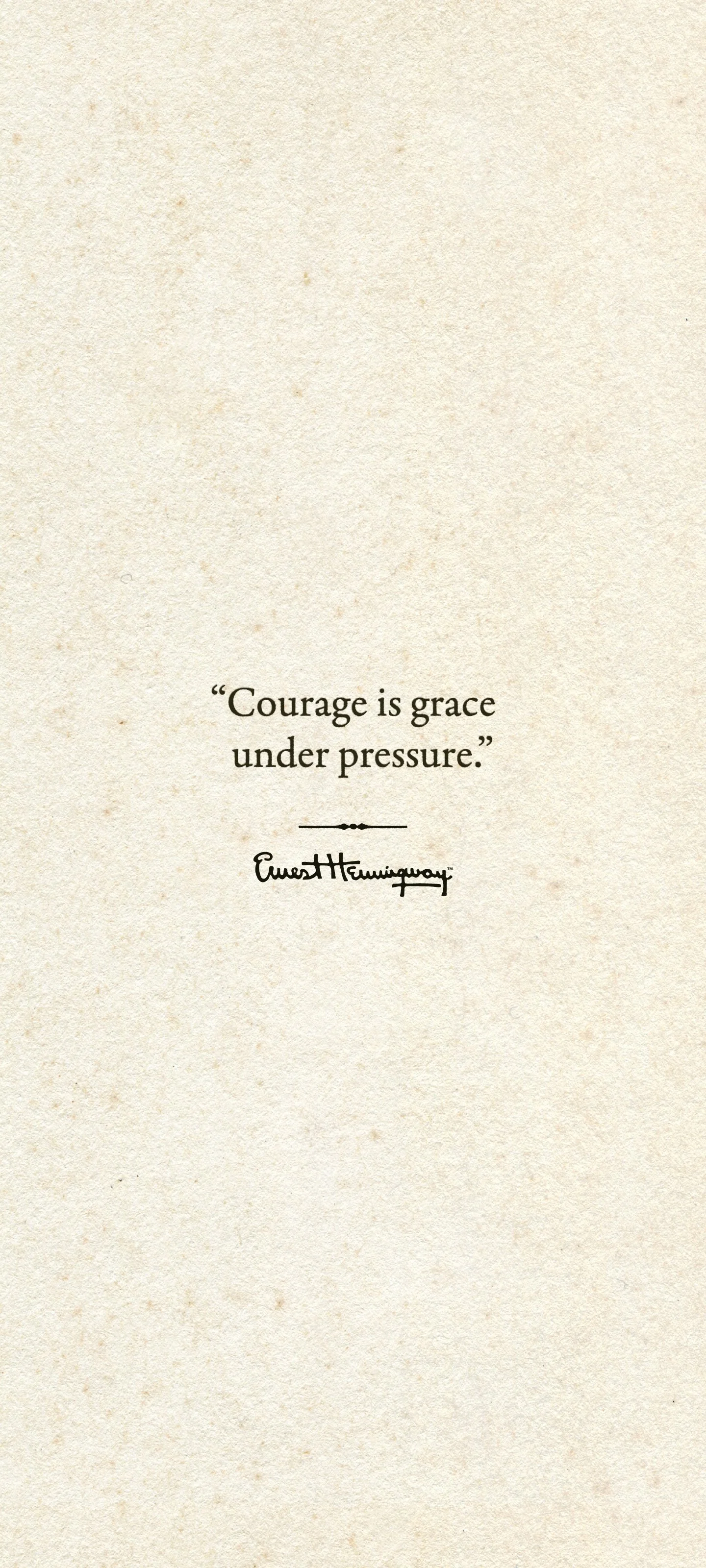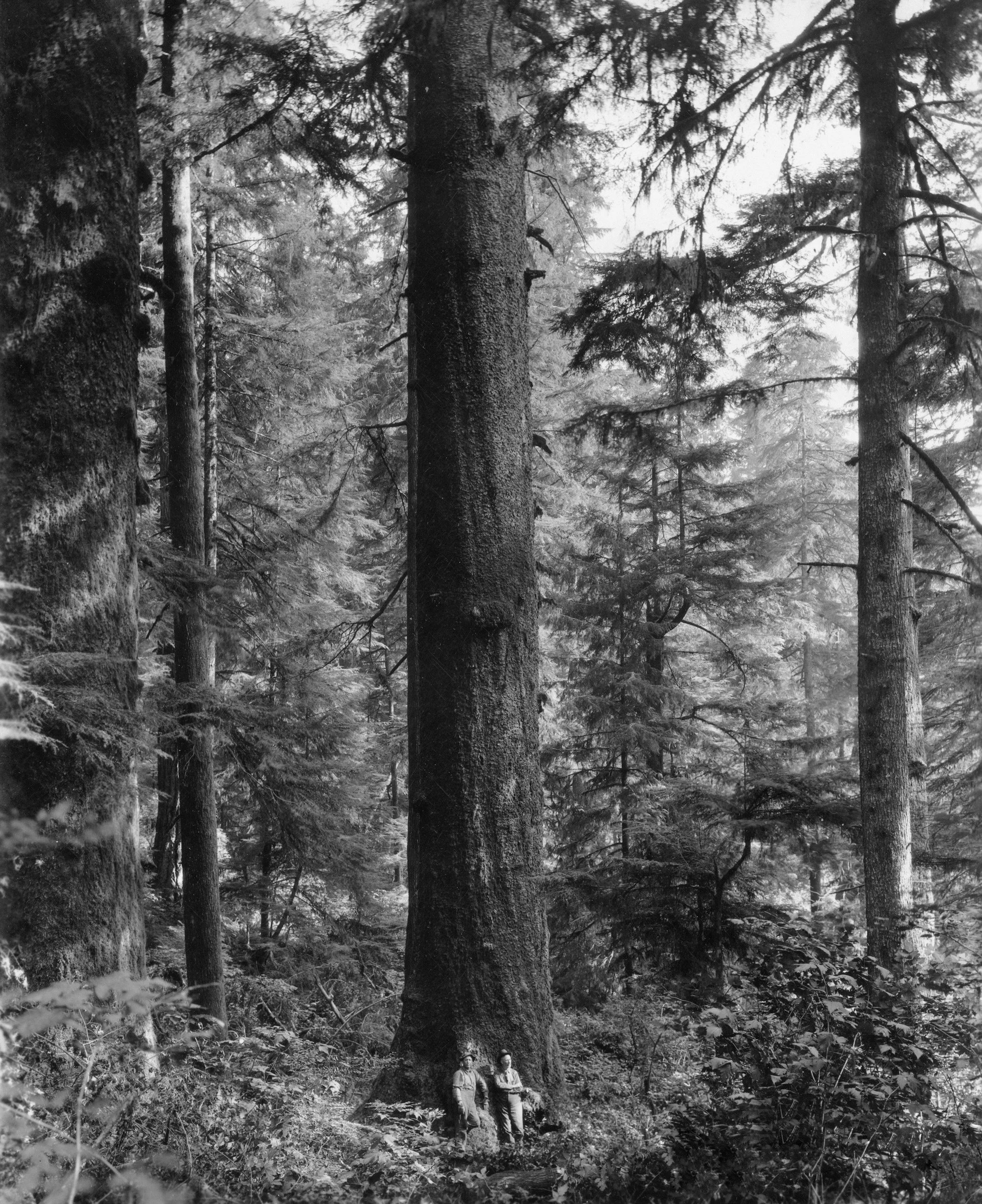
Courage Phone Background
FREE TO DOWNLOAD
For Andriod phones.
Click DOWNLOAD NOW
Tap and hold the image → choose Download image.
Open the Photos or Gallery app.
Open the saved image → tap the three dots or More → select Set as wallpaper.
Choose Home screen, Lock screen, or Both, then adjust and confirm.
.
For Iphones.
Click DOWNLOAD NOW
Tap and hold the image until a menu appears.
Choose “Save to Photos.”
Open the Photos app, find the image.
Tap Share (box with arrow) → Use as Wallpaper → adjust → Set → choose Lock Screen, Home Screen, or Both.
.